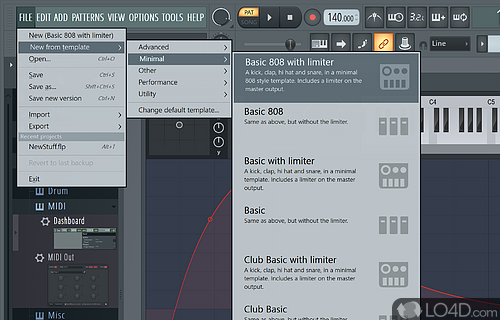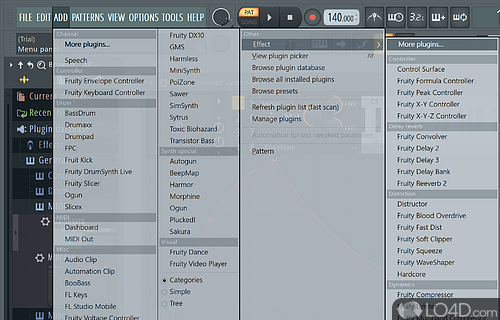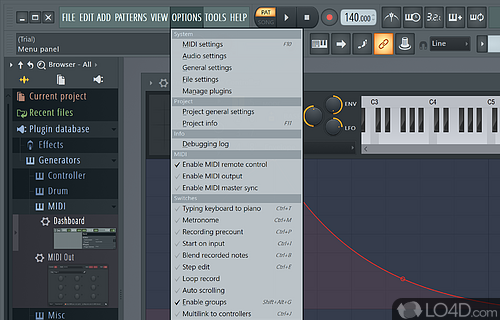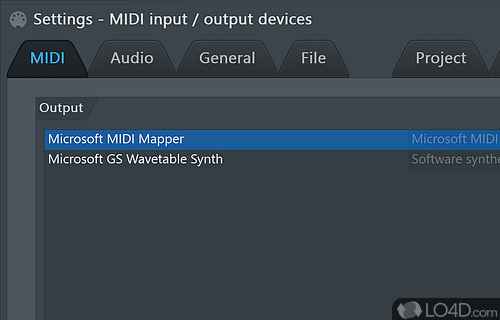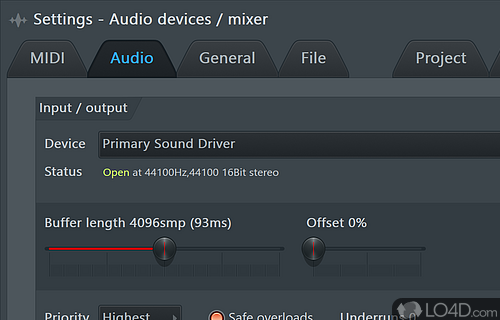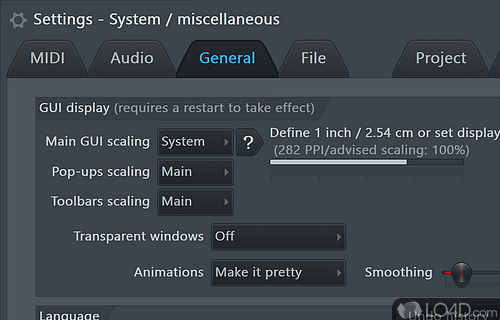Advanced audio mixing and editing software.
FL Studio is an extremely advanced and highly competitive audio editing suite which has the layout and feeling of a real-life mixing studio. A design which has seen Fruity Loops Studio from almost the beginning to its current popularity. It is extremely affordable for a professional audio-production program and people around the net can't praise it highly enough.
With that said, if you know your way around a real production studio, you will definitely feel at home with FL Studio. The interface features dozens upon dozens of small icons, many of which aren't labelled so you will have to get used to it if you aren't a professional producer. The learning curve of this download is pretty steep.
User interface and editing audio tracks
Once you get by the somewhat confusing interface, you really have an extremely flexible and powerful audio program before you. You can create some amazing-sounding audio tracks with a lot of ease with the Fruityslicer making it simple to chop up breaks and using the drum machine also allows you to create your own loops.
Fruity Loops (now known as FL Studio) can create great recordings, professional loops and sequences and amazing sound synthesis. You can edit, mix, copy and paste any types of sounds from any track that you want, mixing it into your new audio track. These are among some of the thousands of different operations FL Studio can perform.
Support for many audio formats and streams
This audio producing program also supports a vast array of plugins, can play literally any type of sound file (MP3, WAV, CD audio, MIDI, OGG) and can also export and produce final tracks in pretty much any format you want.
Conclusion
Overall, FL Studio can compose, arrange, record, edit, mix and master literally anything your mind can come up with so your creativity is really your only limit. The demo provided here by Image-Line includes most of the features that the paid version does so when testing this software download, you'll be able to really produce some fantastic tracks.
Features of FL Studio
- Audio recording: Edit and mix audio, record and play automation.
- Automation: Control your sounds and parameters with automated functions.
- Automation clips: Record and edit automation clips for any parameters.
- Effects: Dozens of built-in effects and supports VST plugins.
- Flexible workflow: Fast, easy and intuitive interface.
- MIDI: Support for all MIDI controllers and file import/export.
- MIDI controllers: Supports most popular MIDI controllers and keyboards.
- Mixer: Customizable with per-track mute, solo, pan and level.
- Mixer tracks: Mix and master your tracks with up to 64 mixer tracks.
- Multi-touch: Use multi-touch support to control the mixer and transport.
- Pattern-based sequencing: Create, arrange and mix songs quickly.
- Piano roll: Edit and sequence individual notes.
- Step sequencing: Create patterns with unlimited number of channels.
- Time stretching: Change tempo and pitch independently.
- Virtual instruments: Over 80 instruments, drum kits and sliced-loop beats.
Compatibility and License
This download is licensed as shareware for the Windows operating system from audio and video editors and can be used as a free trial until the trial period ends (after an unspecified number of days). The FL Studio 24.2.2 demo is available to all software users as a free download with potential restrictions and is not necessarily the full version of this software.
What version of Windows can FL Studio run on?
FL Studio can be used on a computer running Windows 11 or Windows 10. Previous versions of the OS shouldn't be a problem with Windows 8 and Windows 7 having been tested. It comes in both 32-bit and 64-bit downloads.
Filed under: